How To Use Pinterest for Your Business
Finding a social media platform that your business can benefit from is an essential thing if you are looking to connect with your target audience on social media. You can look at social media platforms like Facebook, Twitter, Instagram and LinkedIn. But have you thought about using Pinterest to connect with your target audience? In this blog, we will be discussing how you can use Pinterest for your business and what the benefits are.
What is Pinterest?
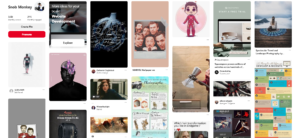
Pinterest is a social media platform that allows you to ‘pin’, ‘repin’ other people’s ‘pins’ and create boards. Compared to social media channels like Facebook and Twitter, Pinterest’s feed is picture only. This means you won’t see any random text as you scroll through the feed.
Benefits of Using Pinterest for Your Business
Like another social media platform, there are benefits of use when you are using it. Here are some benefits of using Pinterest as a social marketing channel for your company.
Finding Inspiration (e.g. Graphic Design)
The feed layout of Pinterest allows people to get inspiration. This means it would work perfectly if you work in the creative industry. On Pinterest is either images or videos, that means it is easy to see different things. This could mean is easy to find out how someone did something by showing the thought process on how they did it.
If you don’t work into the creative industry, Pinterest can also provide you with inspiration in how you can present the things you do in a creative way. For example, it can show you how some businesses, like your own, are marketing themselves. This can be through their blog or through the images they have on their website.
Gains Traffic to Your Website

Pinterest can help boost your SEO ranking by creating ‘no-follow’ backlinks that can link to your website. This can be done by ‘pinning’ images from your website/blog on your Pinterest profile. This means if someone sees the image you have pinned and clicked on it, that will take them straight to your website. The images that are ‘pinned’ can either be a specific image on your website or it can be a made graphic that fits the size requirements for Pinterest.
All of the traffic that comes from this image will go to a certain page or blog post where the image can be found. For example, if you pin the header image from this blog post and pin it in a board called “Social Media”. Whenever someone clicks on this image, they will be taken to this blog. This means whenever you write a blog post and want to increase the exposure of it, this can be done.
Keeps Track of What You Search

Unlike other social media platforms, Pinterest keeps track of what you are searching within the social media platform. This allows you to have constant interaction on the topics you have already search on Pinterest or some topics that are similar to the pins that you have already pinned. When this happens, this allows you to have constant updates on pins that relate to your boards on your profile.
Multiple Owners of One Board

Like on Facebook, you can multiple Pinterest accounts in charge of one board. This can allow if you are working alongside a company, access so they can collaborate with you through your social media marketing as well. This means, that if they have posted something about your collaboration on their blog, they will be able to access the board you have created that shares the news about it. By allowing this, that means you don’t have to be the only one pinning things onto a board when it might be relevant to what you are doing.
To give them access, you just need their Pinterest username or email address and they will have access to it.
Need help?
If you require further help or enquiries regarding any of our services, don’t hesitate to contact Snob Monkey. We will be happy to answer any questions you may have.
Email: contactus@snobmonkey.com
Telephone: 0800 368 9336




